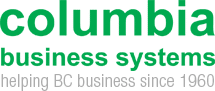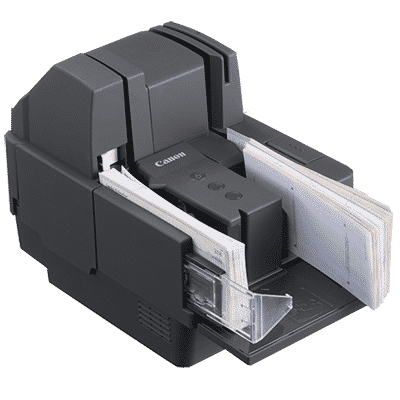Description
Wide Range of Uses.
With its small size and flexibility, the DR-C225W scanner is ideal for various industries such as legal, healthcare, financial, and real estate. The built-in wireless capability allows for scanning across various devices and can be used by individuals or shared by small workgroups to modernize paper-based processes and help increase efficiency and productivity. When combined with the bundled software, the DR-C225W scanner can be used for converting documents into editable electronic files; scanning business cards and organizing contacts; file archiving, retrieval, and sharing; searchable PDF creation; and much more.
Space-Saving Design.
With top feeding and default top eject, the DR-C225W scanner has a very small operational footprint. This slim, narrow scanner’s unique upright design is ideal for environments where desk space is at a premium.
Flexible Operation.
Scanning at up to 25 ppm in colour,** black and white, and greyscale, both sides of an item in a single pass, the DR-C225W scanner can reliably handle a wide variety of document types, including thick or thin documents, plastic or embossed cards, and photographs, help to maximize versatility. The DR-C225W can also handle long or oversized documents, and detect when double-feeds occur to help ensure that no data is lost. The DR-C225W scanner’s wireless capability helps reduce cable clutter and broadens connectivity options. WiFi allows the scanner to work not only in Windows® and Mac® environments, but also with mobile iOS devices, such as iPads or iPhones, and Android devices, using the free downloadable Canon CaptureOnTouch Mobile app. **Examples based on typical settings, rated in pages/images per minute with letter-sized documents at 200 dpi portrait feeding directions. Actual processing speeds may vary based on PC performance and application. CaptureOnTouch Mobile works with iOS 4.3 or later, Android 2.3.3 or later. CaptureOnTouch Mobile is available at the App Store or Google Store. Subscription to a third-party cloud service required. Subject to third-party cloud service providers’ terms and conditions.
Easy Use.
By default, the DR-C225W scanner features intuitive, front-side-forward, top-up item feeding. Also, a single click can adjust multiple feature settings to easily deliver an optimal scanned image. The bundled Canon CaptureOnTouch software enables users to configure scan jobs that can be assigned to user-defined job buttons for quick and easy access. It can also route scanned images directly to third-party cloud applications*, such as Evernote™, Microsoft® SharePoint®, Dropbox, SugarSync, Google Drive™, and OneDrive. This scanner is also bundled with ISIS® and TWAIN drivers for easy integration with third-party software. * Subscription to a third-party cloud service required. Subject to third-party cloud service providers’ terms and conditions.
High Image Quality.
The DR-C225W helps enhance and maintain the image quality of an original document through a variety of accessible features. Image processing features such as the Auto Resolution setting is useful when scanning mixed batches of documents and photographs to automatically adjust the output resolution to improve image quality while reducing image file size. Additionally, with better text legibility for hard-to-read documents and automatic detection of colour in mixed batches, the DR-C225W helps ensure a hassle-free scanning process.
Environment In Mind.
The DR-C225W scanner meets ENERGY STAR® guidelines for energy efficiency and complies with both the EU RoHS and WEEE directives for the reduction of hazardous substances and waste products. The facts and product statistics about EU RoHS and WEEE were obtained from Canon Electronics Inc. as of 2014.