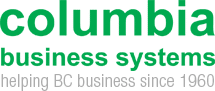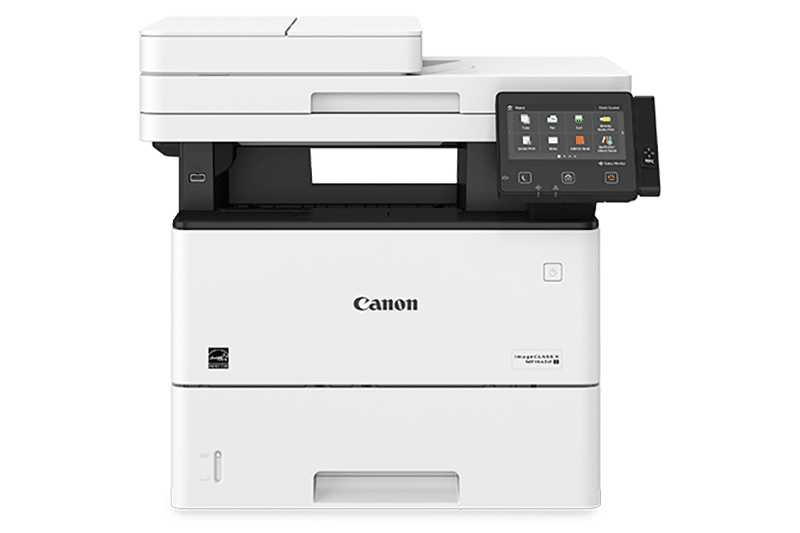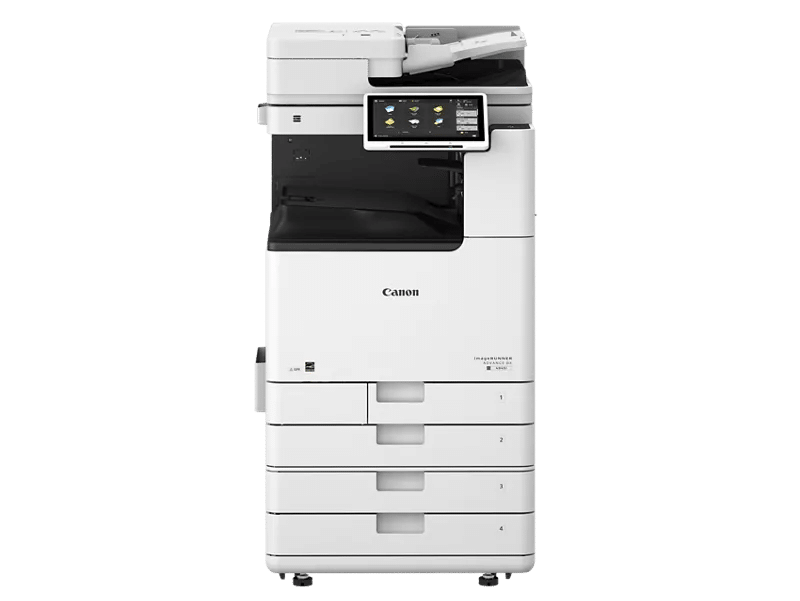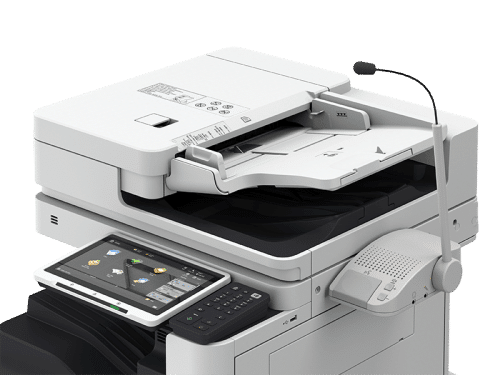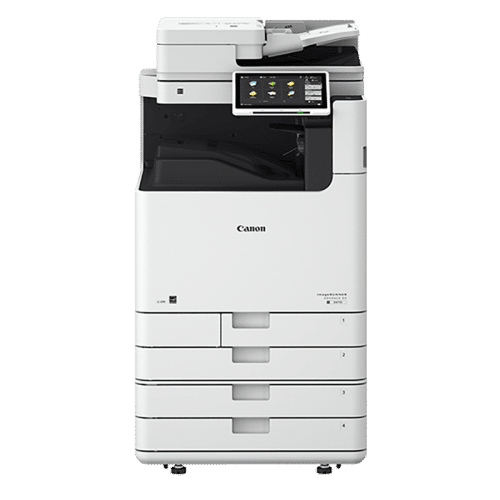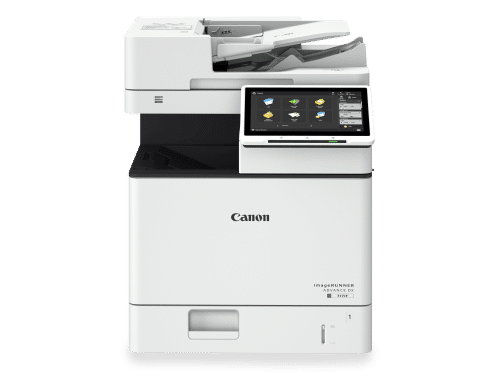Description
Workflow Efficiency
- 5″ intuitive colour touchscreen with smartphone-like usability.
- A unique, customized device experience with Application Library.
- Supports certain mobile solutions for printing and scanning.1
- Scan and convert documents to searchable digital files through a single pass, duplex document feeder.
- Designed for smaller print jobs with first print-out time as fast as 5.6 seconds.
- Secure scanning directly into Dropbox, Google Drive,™ Microsoft OneDrive®/OneDrive® for Business, and Evernote® via uniFLOW Online.
Security Features
- Low risk of confidential information loss, as documents are only stored in short-term memory.
- With imageWARE Enterprise Management Console Device Configuration Manager Plug-in, settings can be captured and exported to other devices on the same network.2
- Remotely control device access andset rules via optional uniFLOW and uniFLOW Online.
- Limit document distribution by implementing Send-to-Myself-only.
- Verify System at Startup is a process to help verify the validity of the device firmware and Application Library from unauthorized modifications.
Cost Management
- Leverage optional uniFLOW or uniFLOWOnline for full accounting and reporting for Canon and third-party devices, pull printing, and job routing.
- Service parts are designed for machine’s life cycle to help minimize need for proactive maintenance and potentially reduce service calls.
- High-capacity, all-in-one cartridge helps reduce overall supply costs.
Device and Fleet Management
- Designed for quick, easy deployment.
- Remote diagnostics for rapidservice response.
- Easily monitor device status and consumable levels, observe meter readings, manage settings, and implement security settings.
Quality and Reliability
- Canon’s signature reliability and engine technologies keep productivity high and minimize the impact on support resources.
- Designed to achieve maximum uptime with status notifications to help keep supplies replenished.
- Intuitive animations for common tasks like consumables replacement.
Sustainability
- A combination of fusing technologies and low-melting-point toner minimizes power requirements and helps achieve low-energy consumption.
- Encourage environmentally conscious work practices by enabling settings that can help save paper and energy.
- ENERGY STAR® certified and currently rated EPEAT® Silver.3
Manage Output with uniFLOW Online
The optional uniFLOW Online offers a cloud-based printing, scanning and accounting solution that’s easy to configure and has the latest security features. The solution extends the standard functionality provided by uniFLOW Online Express by adding My Print and Scan Anywhere, mobile printing and more to support users whether they’re in the office or at home.
Fleet Management Tools
imageWARE Enterprise Management Console can be used by a device administrator to centrally manage the Canon printer fleet, including consumables, status notifications, meters, and configuration settings. imageWARE Remote allows for the service provider to manage devices proactively, including remote diagnosis and reporting. Local Content Delivery System facilitates remote firmware download at the device level.
Fast, Single-Pass Duplex Scanning
The imageCLASS X MF1643 II Series leverages a single-pass document feeder for two-sided scanning at up to 70 images per minute (ipm) in black and white or 26 ipm in colour. Scanned files can be converted into multiple file formats, including Hi-Compression PDF and Searchable PDF (OCR).
Easy To Use with Application Library
Unique to the Canon product line, the Application Library platform allows for one-touch button creation of key functions: Print Template, Standby Slide (screen saver), Scan-to-Preset Destination, ID Card Copy, Consumables Information, Copy (Eco), Copy (Bleed Reduce), Passport Copy, Fax and Store, Name and Scan, Copy (Enhance Text), Cloud Apps, and Language.
Cloud Scan and Print4
Application Library’s Cloud App feature supports cloud storage directly from the RUI. Print or Scan documents directly to or from DropBox, Google Drive, or OneDrive.